If you’re a travel agency owner, In today’s digital era having a strong online presence is essential for attracting new customers and growing your business. One of the best ways to do this is by optimizing your Google Business profile for travel agency, which allows potential customers to find your business online, learn more about your services, and get in touch with you. In this article, I’ll discuss how to optimize your Google Business profile for your travel agency.
Before, If you don’t have any Business profile let’s create one with the process i mentioned below.
Step-by-step guide on how to make a Google Business profile for travel agency:
- Go to Google My Business
First, navigate to the Google My Business website at https://www.google.com/business/. If you don’t have a Google account, you’ll need to create one before you can proceed. - Sign in or Create a Google Account
If you already have a Google account, sign in using your email address and password. If you don’t have a Google account, click on “Create account” and follow the prompts to create one. - Enter Your Business Name
Once you’re signed in, enter the name of your travel agency business. If your business name is already in use, Google will suggest alternatives or ask you to create a new name. - Enter Your Business Address
Enter the physical address of your business. If you don’t have a physical location, you can still create a Google Business profile by selecting “I deliver goods and services to my customers.” You’ll then be asked to enter your service area. - Enter Your Business Category
Select the category that best describes your business. Google will suggest categories based on your business name and location, but you can also enter a custom category if you don’t see one that fits your business. - Add Your Phone Number and Website URL
Enter your business phone number and website URL. If you don’t have a website, you can create a free website through Google My Business. - Verify Your Business
To verify your business, Google will either send a postcard with a verification code to your business address, or you can verify your business through a phone call or email. Once you’ve verified your business, you’ll have access to all the features of your Google Business profile. - Complete Your Profile
Once your business is verified, complete your profile by adding photos, videos, and other relevant information about your business. This can include your business hours, menu, services, and more. - Manage Your Profile
Once your profile is complete, you can manage your business information, respond to customer reviews, and track your business analytics through the Google My Business dashboard.
In conclusion, creating a Google Business profile for a travel agency is an important step for any business that wants to improve its online presence and attract new customers. By following these simple steps, you can create a Google Business profile that showcases your business and helps you stand out from the competition.
How to Optimize Your Google Business Profile for Your Travel Agency
- Claim Your Google Business Profile
The first step to optimizing your Google Business profile is to claim it. If you haven’t already done so, go to Google My Business and claim your profile. This will allow you to manage your business information, respond to reviews, and track your business analytics.
- Verify Your Google Business Profile
Once you’ve claimed your Google Business profile, you’ll need to verify it. This can be done by Google sending a postcard with a verification code to your business address or by verifying your profile through a phone call or email. Once your profile is verified, you’ll have access to all the features of your Google Business profile. - Provide Accurate Business Information
The next step is to ensure that your business information is accurate and up-to-date. This includes your business name, address, phone number, website URL, hours of operation, and other relevant information. Make sure that your business information is consistent across all online platforms to avoid any confusion for potential customers.
- Add High-Quality Images and Videos
One of the best ways to make your Google Business profile stand out is by adding high-quality images and videos. This can include photos of your travel destinations, tours, and activities, as well as videos that showcase your services and expertise. Make sure your images and videos are high-quality and relevant to your business. - Encourage Customer Reviews
Customer reviews are an important factor in attracting new customers to your travel agency. Encourage your customers to leave reviews on your Google Business profile by providing excellent service, following up with them after their trip, and offering incentives for leaving a review. Respond to all reviews, both positive and negative, in a professional and courteous manner.
- Use Relevant Keywords
Using relevant keywords in your Google Business profile can help improve your search engine rankings and make it easier for potential customers to find your travel agency. Include keywords that are relevant to your services, such as “luxury travel,” “adventure tours,” and “cruise vacations.” - Promote Your Google Business Profile
Once your Google Business profile is optimized, it’s important to promote it to potential customers. This can be done by adding a link to your profile on your website, promoting it on social media, and including it in your email signature. The more exposure your Google Business profile has, the more likely it is to attract new customers.
In conclusion, optimizing your Google Business profile is essential for any travel agency that wants to attract new customers and grow its business. By following the tips outlined in this article, you can create a strong online presence for your travel agency that will help you stand out from the competition and attract new customers.
Here are some pro tips to outrank your GMB Business profile competition in search engine rankings:
- Conduct thorough keyword research:
To outrank your competition, you need to know what keywords they’re ranking for and identify opportunities where you can target high-traffic, low-competition keywords that they may be missing. Use keyword research tools like Google Keyword Planner, Ahrefs, or SEMrush to find the best keywords to target.
- Optimize your website for speed and user experience:
Google prioritizes websites that load quickly and provide a positive user experience. Make sure your website is optimized for speed and is easy to navigate, with clear calls-to-action and engaging content that keeps users on your site.
- Focus on high-quality, relevant content:
Create high-quality, informative, and engaging content that addresses the needs and interests of your target audience. Google favors websites with fresh, relevant content that provides value to users.
- Build high-quality backlinks:
Acquiring high-quality backlinks from authoritative websites is one of the most effective ways to boost your search engine rankings. Focus on creating valuable content that other websites will want to link to, and outreach to relevant websites in your industry to request backlinks.
- Use local SEO strategies:
If you’re a local business, make sure you’re using local SEO strategies like claiming your Google My Business profile, optimizing for local keywords, and building citations on local business directories.
- Stay up-to-date with SEO trends and algorithm updates:
Search engine algorithms are constantly changing, so it’s important to stay up-to-date with the latest trends and best practices in SEO. Subscribe to reputable SEO blogs and news sources, attend industry events, and network with other SEO professionals to stay ahead of the curve.
By implementing these pro tips, you’ll be well on your way to outranking your competition and driving more traffic and leads to your website.


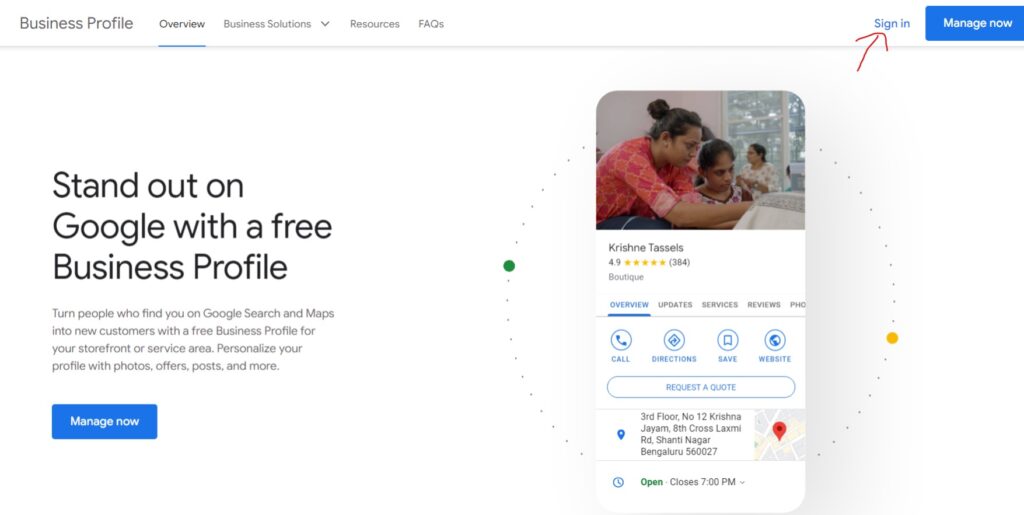

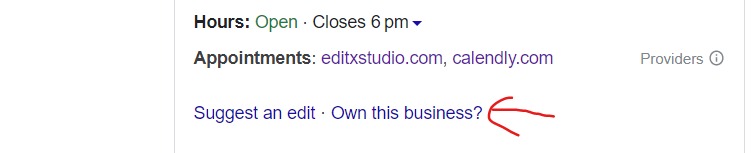
I do not even understand how I ended up here, but I assumed this publish used to be great